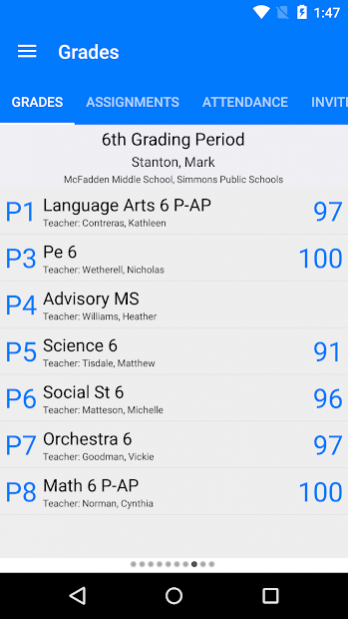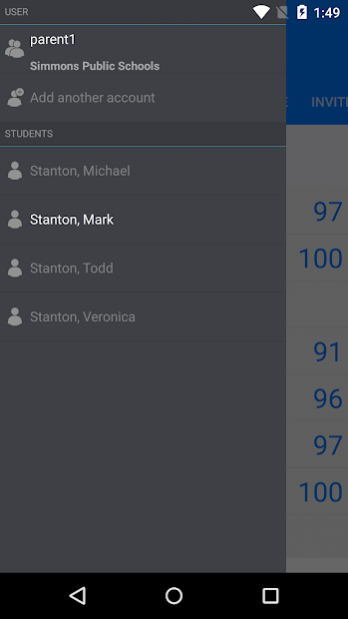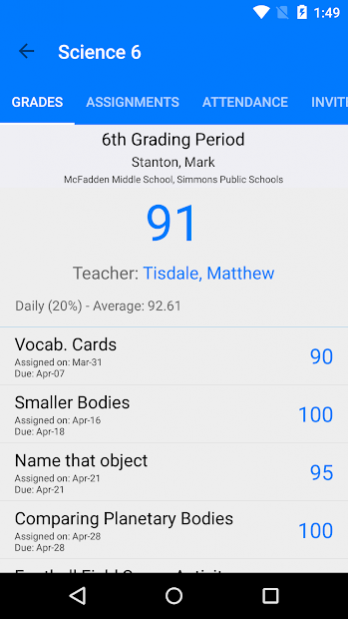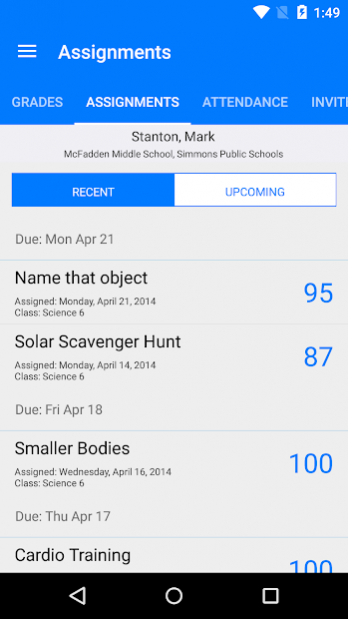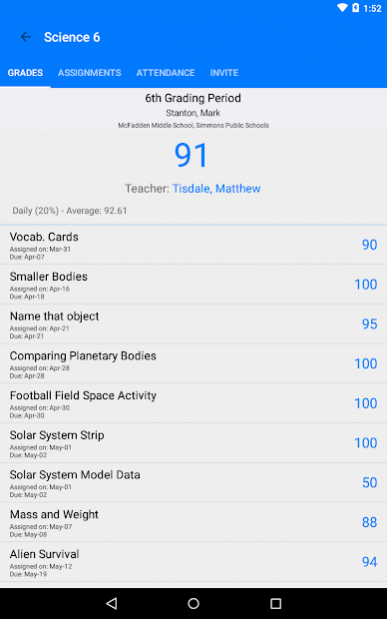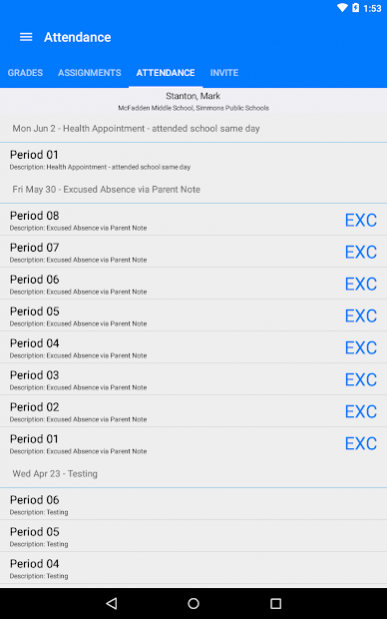Classroom Scout 3.1.8
Paid Version
Publisher Description
Want a window into each of your students' classrooms? Classroom Scout integrates with major parent portal websites and allows you to stay connected with multiple students. You can be instantly connected with grades, attendance, assignments and more!
Parents AND students can:
- view schedules, teachers and class averages
- swipe to switch between marking periods/cycles
- "drill down" to individual assignment and exam scores
- view recent and upcoming assignments
- review attendance history back to the start of the year
- view all information in a compact, mobile-friendly layout
Classroom Scout saves your district sign-in information securely on your device - nothing is saved to a server at any time. Saved credentials means you only have to sign in once; after that first time, your information is available instantly when you open the app.
We now support txConnect at districts across Texas, including:
Blanco ISD
Boerne ISD
Cayuga ISD
Comal ISD
Corsicana ISD
Devine ISD
Eagle Pass ISD
East Central ISD
Ector County ISD
Edgewood ISD
Grand Saline ISD
Grape Creek ISD
Jourdanton ISD
Lake Travis ISD
Leander ISD
Harlandale ISD
Midland ISD
Montgomery ISD
New Braunfels ISD
Pearsall ISD
Roma ISD
San Benito CISD
Schertz-Cibolo-Universal City ISD
South San Antonio ISD
Southside ISD
Southwest ISD
Willis ISD
(Note: Every school district using txConnect is supported)
We also support GradeSpeed ParentConnection at the following school districts:
Boling ISD
Carrizo Springs CISD
Chicago Public Schools
Dallas ISD
Department of Defense Unified District (DoDEA)
Northside ISD
Pasadena ISD
We also support GradeSpeed StudentConnection at the following districts:
Chicago Public Schools
Dallas ISD
Department of Defense Unified District (DoDEA)
Want your district supported? Send us an email at info@classroomscout.com
About Classroom Scout
Classroom Scout is a paid app for Android published in the Teaching & Training Tools list of apps, part of Education.
The company that develops Classroom Scout is Zoomi Labs, LLC. The latest version released by its developer is 3.1.8.
To install Classroom Scout on your Android device, just click the green Continue To App button above to start the installation process. The app is listed on our website since 2019-02-13 and was downloaded 2 times. We have already checked if the download link is safe, however for your own protection we recommend that you scan the downloaded app with your antivirus. Your antivirus may detect the Classroom Scout as malware as malware if the download link to com.zoomilabs.classroomscout is broken.
How to install Classroom Scout on your Android device:
- Click on the Continue To App button on our website. This will redirect you to Google Play.
- Once the Classroom Scout is shown in the Google Play listing of your Android device, you can start its download and installation. Tap on the Install button located below the search bar and to the right of the app icon.
- A pop-up window with the permissions required by Classroom Scout will be shown. Click on Accept to continue the process.
- Classroom Scout will be downloaded onto your device, displaying a progress. Once the download completes, the installation will start and you'll get a notification after the installation is finished.